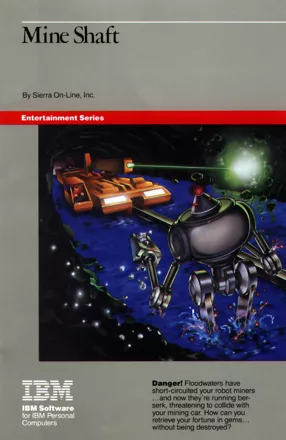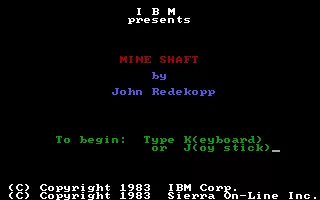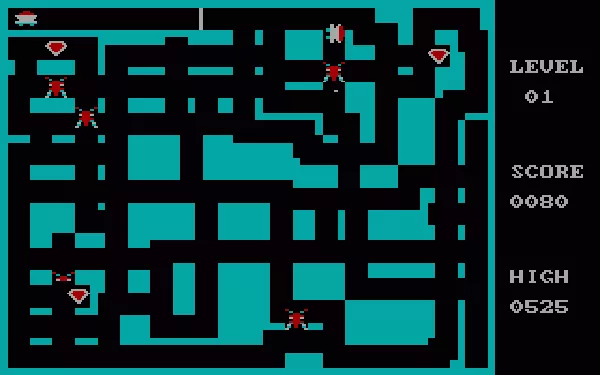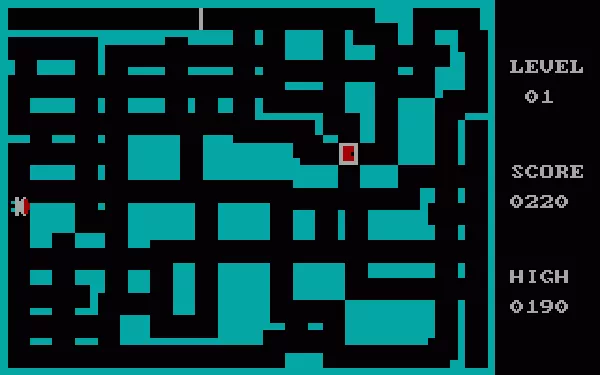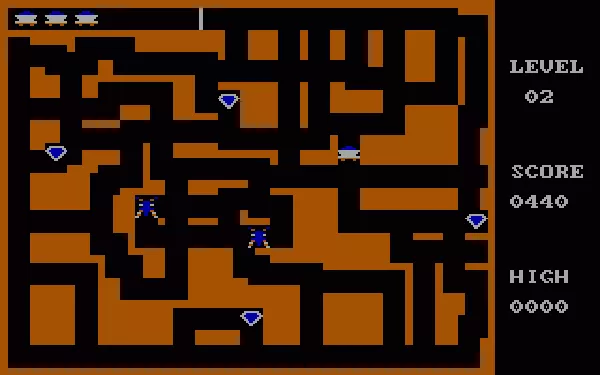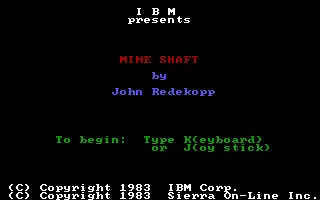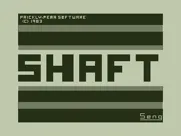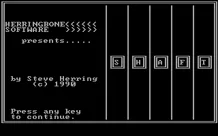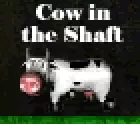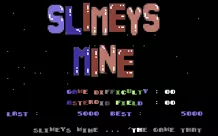Mine Shaft
Description official description
It's business as usual down at the gemstone mines... or at least it was, until your trusty mining robots started going haywire and wrecking equipment. Rather than cut your losses, you decide to stick around: can you excavate the crystals from each mine and make a hasty exit before the dysfunctional robots destroy your mine cart?
The action takes you down to the twisty network of passageways inside the mine, where several gems are strewn about waiting to be picked up. Soon enough the robots arrive and start running amok, chasing your mine cart along the twists and turns; any contact with them will cost you a life. Luckily (and somewhat unusually, for a mine cart) you're equipped with a gun to shoot them down. When you either collect all the crystals, or hunt down all the errant robots, the exit will appear: pass through it to move on to the next level.
You earn an extra life for every level cleared, and the robots in turn multiply and get faster - later levels introduce new enemy types, including the dreaded (and bullet-proof!) skull.
Screenshots
Credits (PC Booter version)
| Programming |
Reviews
Players
Average score: 2.9 out of 5 (based on 11 ratings with 3 reviews)
Unexciting gameplay and faulty contols make this one to avoid.
The Good
The gameplay is standard arcade fare; you can shoot to protect yourself against the mine robots while trying to collect the gems and reach the exit. This is easy to pick up and learn.
The Bad
The mines that you have to navigate are generated completely randomly, which would normally be a good thing because you'd never play the same mine twice. But a particularly nasty behavior of the mine creation process can create some very tight diagonal passages, which are incredibly hard to navigate through because the game doesn't process diagonal controls. The bad guys can navigate these tunnels effortlessly, of course. This is unfair.
The Bottom Line
Use this game as a demonstration of how cartridge games work on the PCjr, but otherwise avoid it.
PC Booter · by Trixter (8952) · 1999
The Good
Mine Shaft was the only PCjr cartridge I own. The goal is to take gems by avoid ennemies through ten levels. I suggest you to play with a joystick instead using a keyboard. Some ennemies can be destroyed by shooting them. Only one ennemy is invincible to your shots. I can play 20 minutes to Mine shaft.
The Bad
Using a keyboard to play is not good because you'll use I, J, K and L keys to move the shaft.
The Bottom Line
If you like Pacman, you may want to try it... with a good joystick.
PC Booter · by Gravel Robin (62) · 2002
The Good
* Familiar gameplay
I can count the number of games where I run around a playfield collecting something (eg: Mr. Do!) so it didn't take me a long time for me to learn how to play Mine Shaft. You even have the choice of gathering all the gems or kill the robots. Instead of the game taking you to the next automatically, you have to enter a door that will take you there. To not get stopped from robots, I would rather kill them first.
* Lives Aplenty
Unlike many arcade games that were released at the same time, Mine Shaft awards you with one extra life when you complete each level, instead of it having you to get a certain score. This is ideal for players who are new to the game. If the same players are able to complete a level without losing a life, then there would be no shortage of lives.
The Bad
* Awkward controls
Most arcade games at the time used the IJKM combination, which moves your character Up, Left, Right, Down respectively; and anyone who has played these games with the keyboard felt comfortable playing them. The [M] key moves your character down. However, Sierra mapped the down key to [K] meaning that your fingers are going to be in a strange position. I found it very hard to control my character, especially when navigating diagonal passages.
The title screen only appears once per session, meaning that when the current game ends, the demo is just shown. This means that you can't change how you control the game, and you have to exit and then re-run the game and choose the controls from there.
The Bottom Line
I thought that Mine Shaft plays to a PD game that I had on my Commodore 64 where you mine for gold and then take a certain amount to the bank. But instead, what we have here is Sierra copying games of the time, therefore lacking any original concept.
This is a good game, although not quite as good as the previous arcade games the company has done. The object is to go around the maze, getting the gems while avoiding or killing the robots. The controls are awkward, so as Gravel said in his review, use a joystick to control your character.
PC Booter · by Katakis | カタキス (43087) · 2012
Trivia
Development
Since the game uses the PC speaker and only uses 4 colors at any given time, this game was most likely "upgraded" from a normal PC/CGA game during development--which means that a "normal" version of the game might exist.
Analytics
Upgrade to MobyPro to view research rankings!
Identifiers +
Contribute
Are you familiar with this game? Help document and preserve this entry in video game history! If your contribution is approved, you will earn points and be credited as a contributor.
Contributors to this Entry
Game added by Trixter.
Apple II added by POMAH.
Additional contributors: Patrick Bregger.
Game added March 6, 1999. Last modified February 22, 2023.