Hole in One Mini Golf
Moby ID: 79841
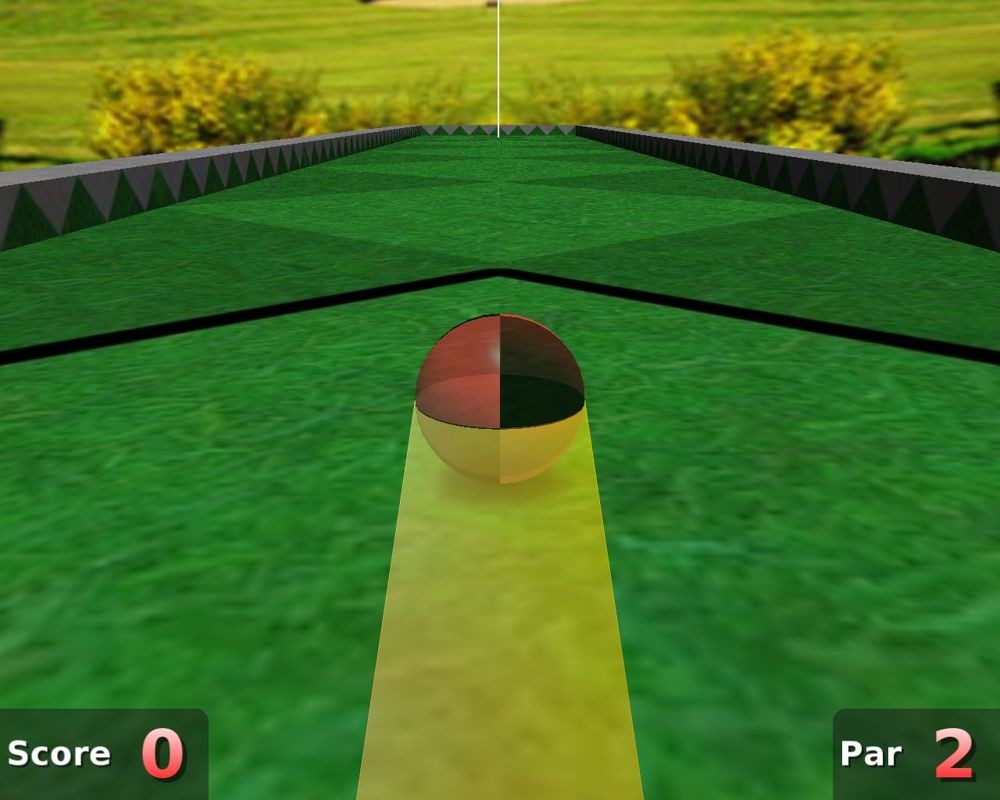
Setting up the first shot. Pull back on the mouse to set the power, as indicated by the yellow trail, and move the mouse left/right to aim
[ Back to Gallery ]
MobyPro Early Access
Download Original Screenshot: 1280x1024
[ Upgrade to MobyPro to unlock this feature! ]
Added: July 23, 2016
Contributed by: piltdown_man