SimCity 4
aka:
SC4
Moby ID: 7999
[ All ] [ Macintosh add ] [ Windows ]
Windows screenshots
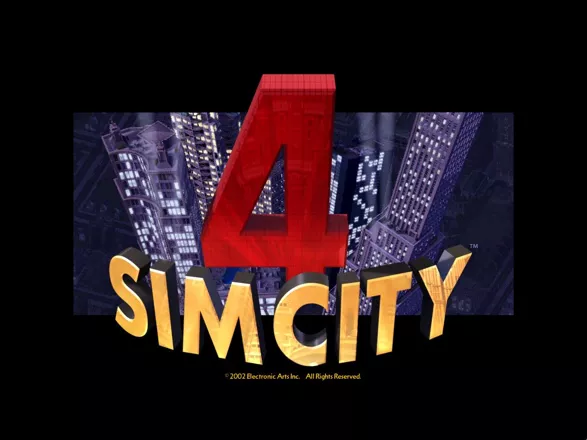









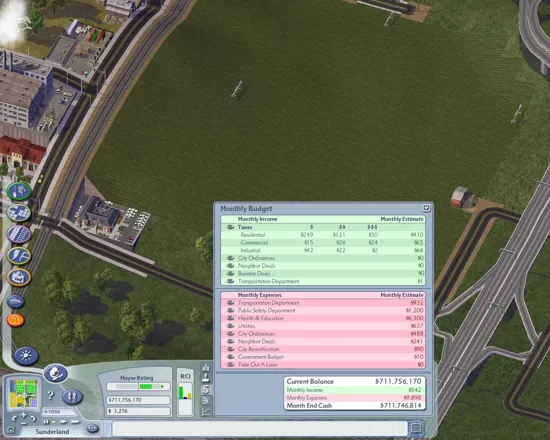






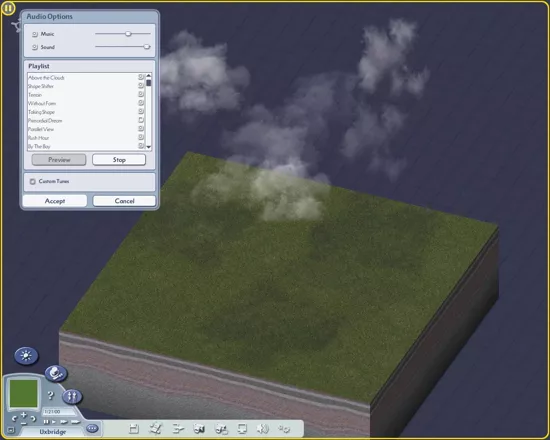
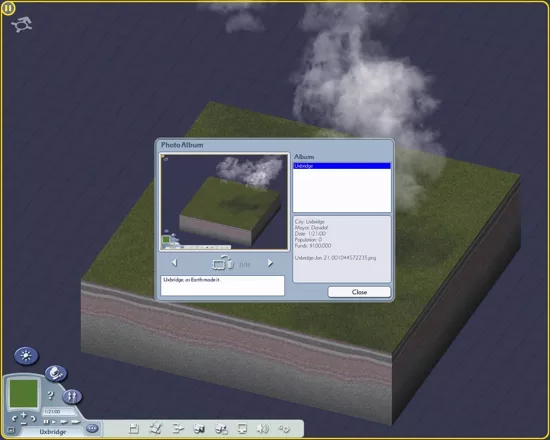
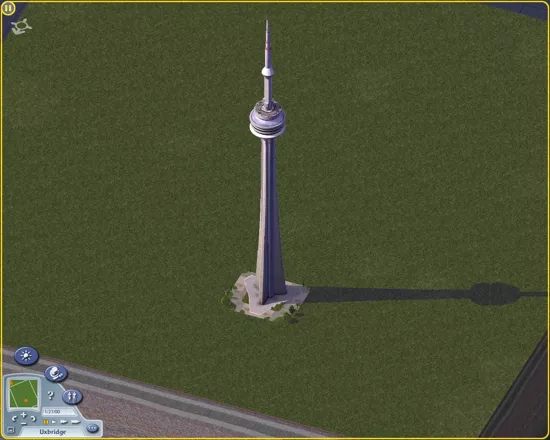





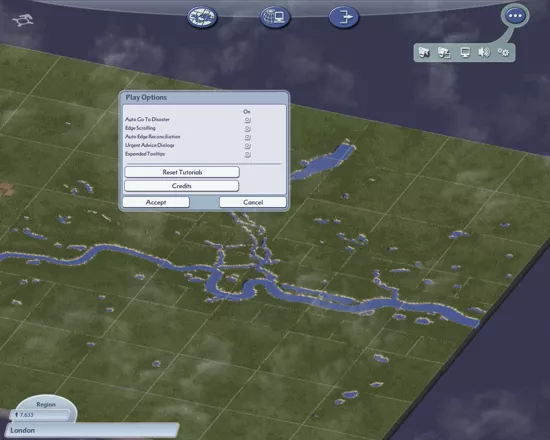

Are we missing some important screenshots? Contribute.