Crazy Frog Arcade Racer
aka:
Crazy Frog Racer 2
Moby ID: 81099
[ All ] [ PlayStation 2 add ] [ Windows ]
Windows screenshots
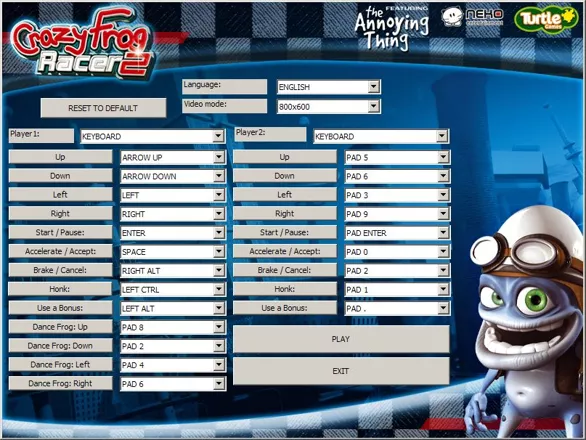

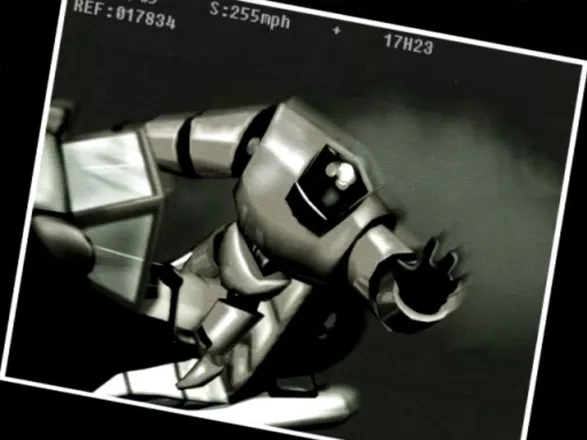


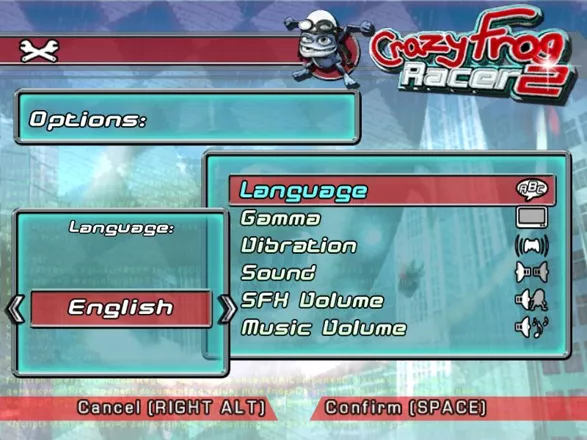



















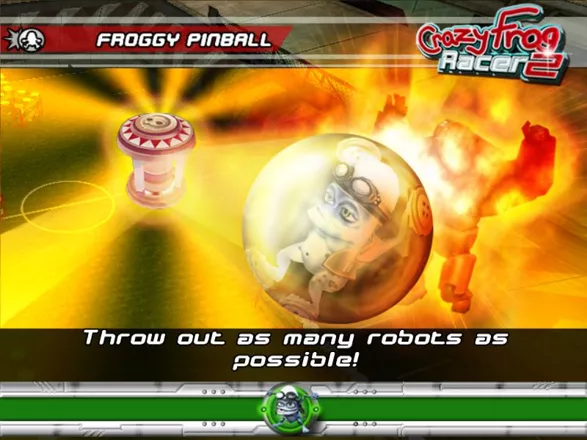



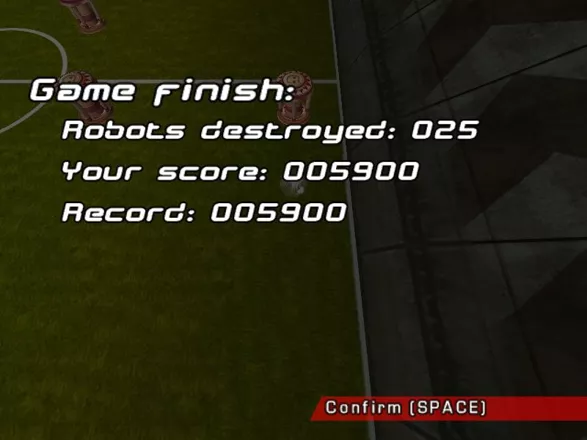
Are we missing some important screenshots? Contribute.