3D Pets: Splat! The Cat
aka:
PC Cat
Moby ID: 88465
Windows screenshots
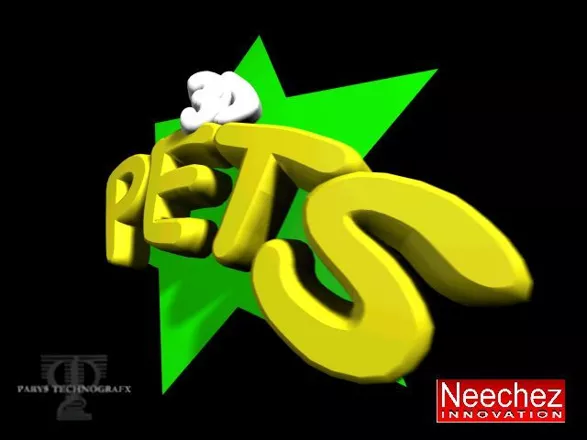







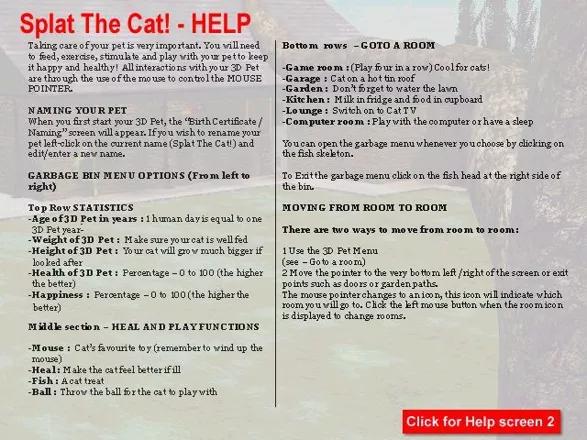

Are we missing some important screenshots? Contribute.