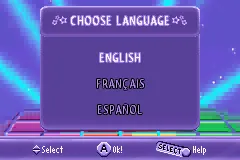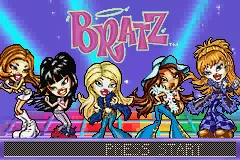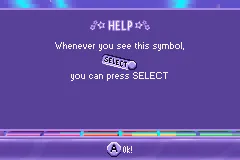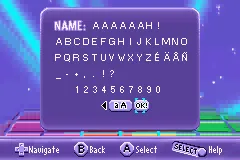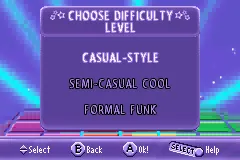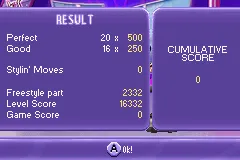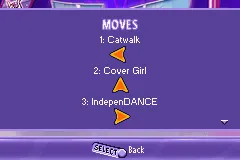Bratz
aka:
Bratz: Dress Up, Get Down and Be a Bratz Superstar!
Moby ID: 9499
[ All ] [ Game Boy Advance ] [ PlayStation ] [ Windows add ]
Game Boy Advance screenshots
PlayStation screenshots
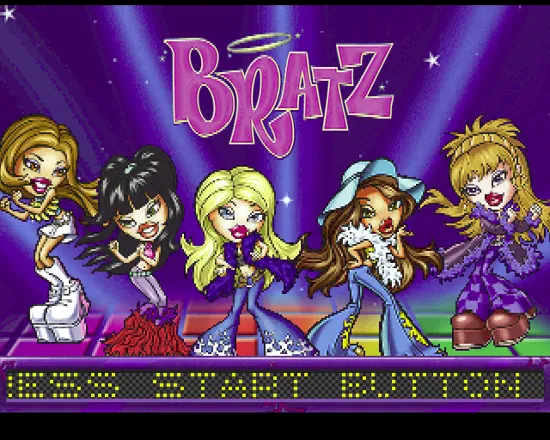
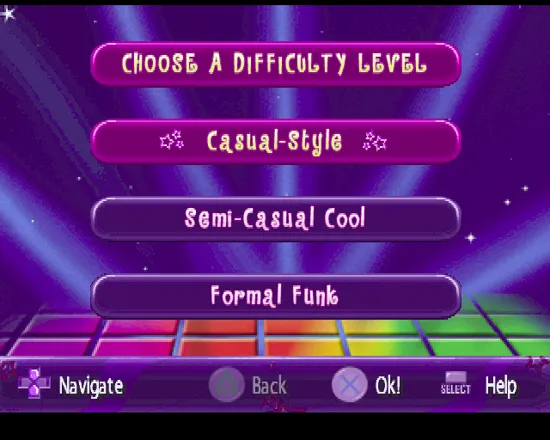
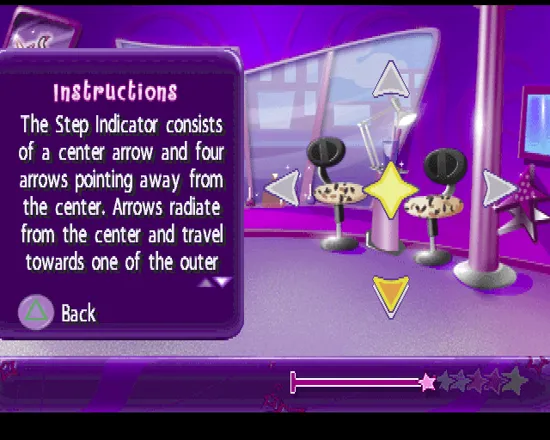




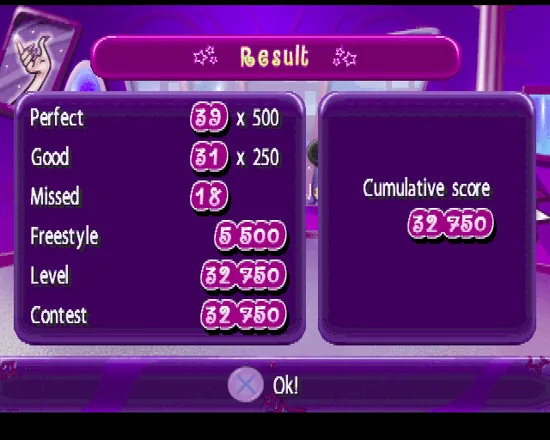
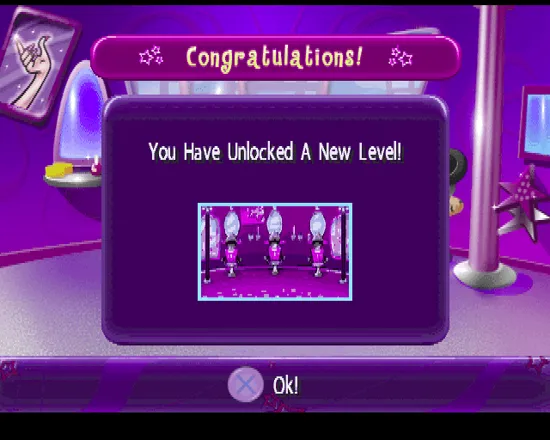


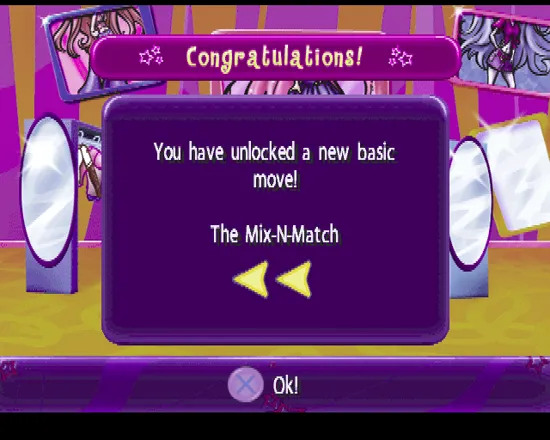
Are we missing some important screenshots? Contribute.