Salvo!
Moby ID: 121396
[ All ] [ Macintosh add ] [ Windows ]
Windows screenshots
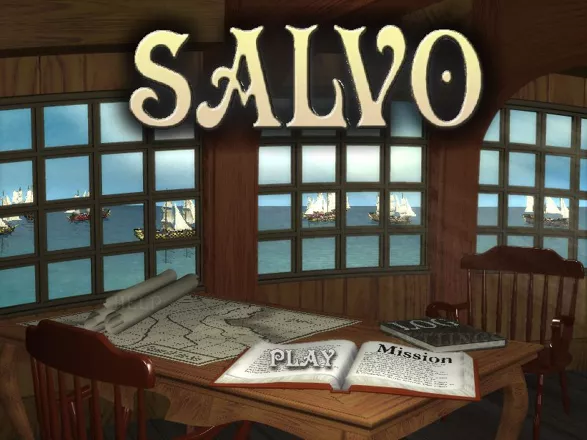
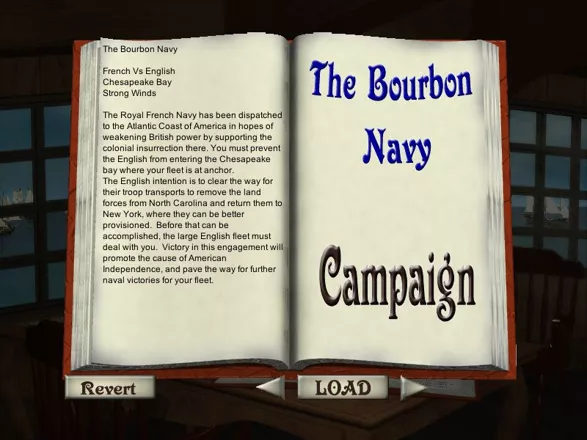
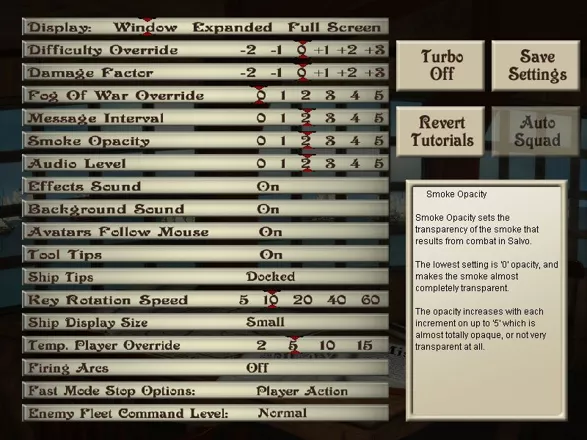


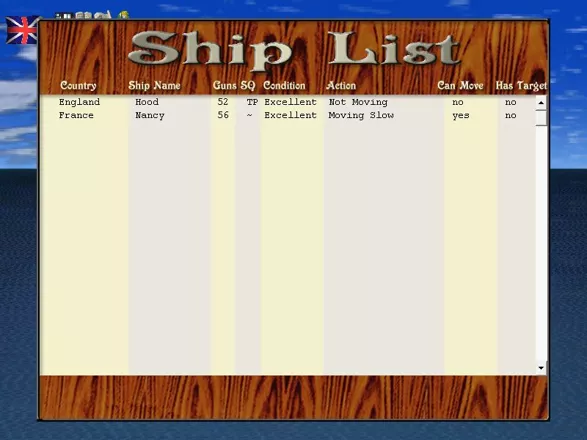
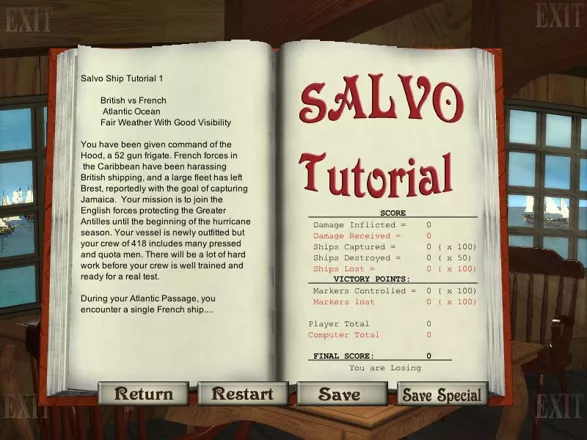
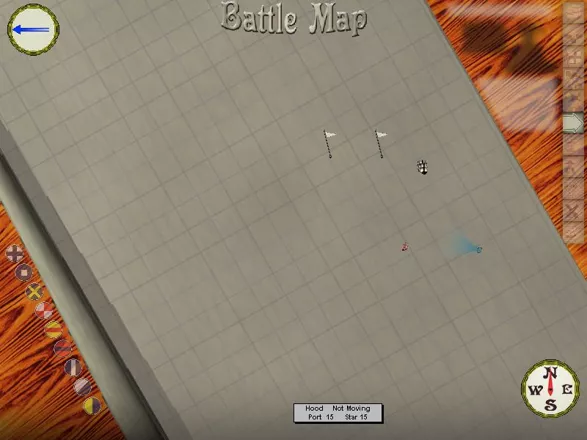
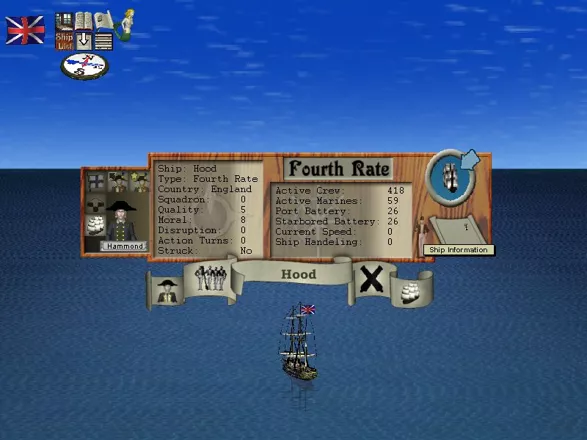
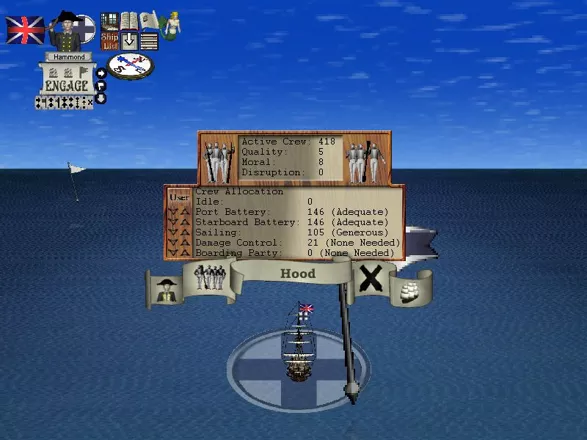

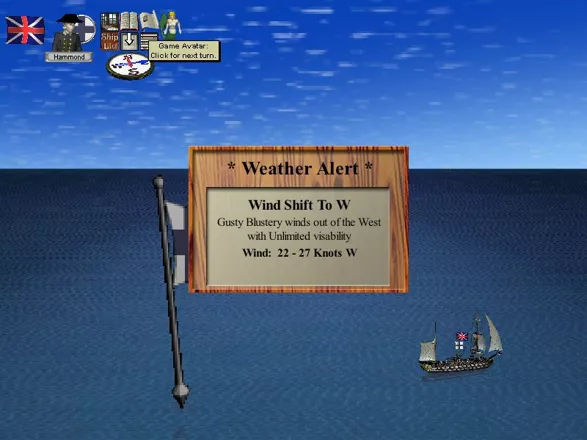
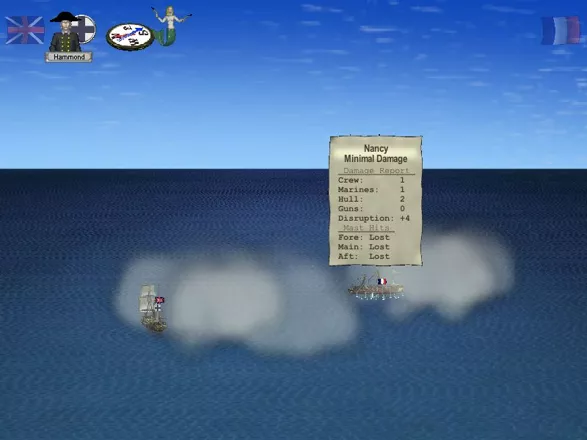
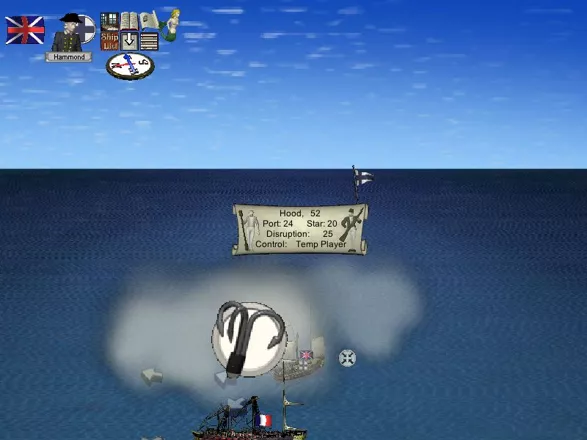
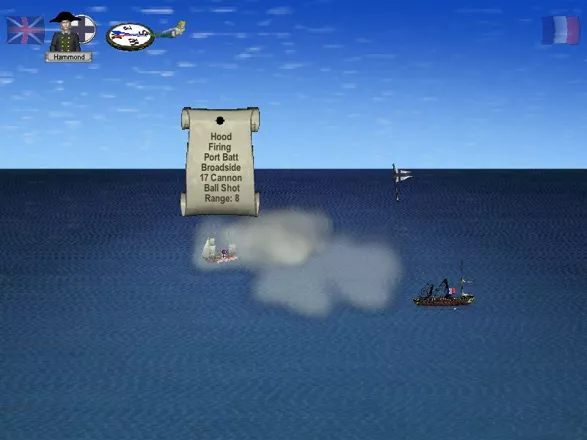
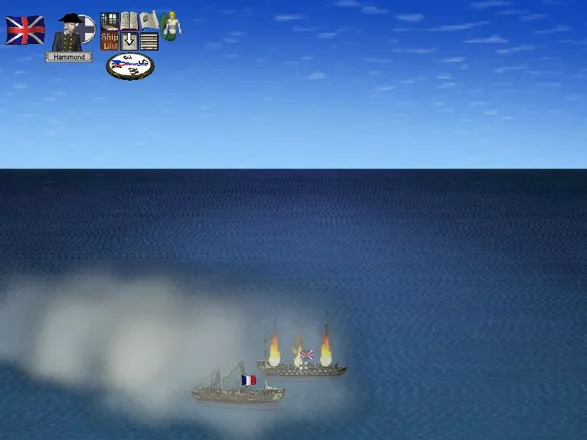
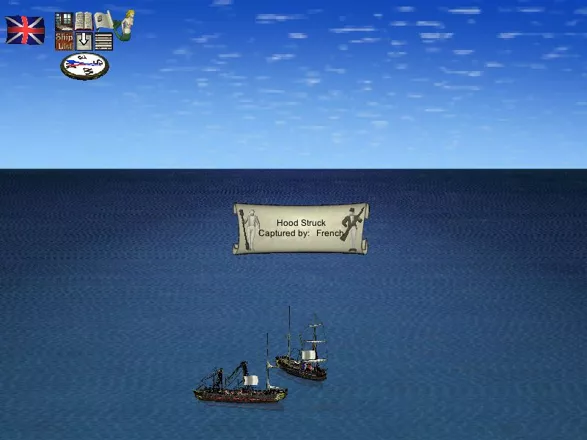
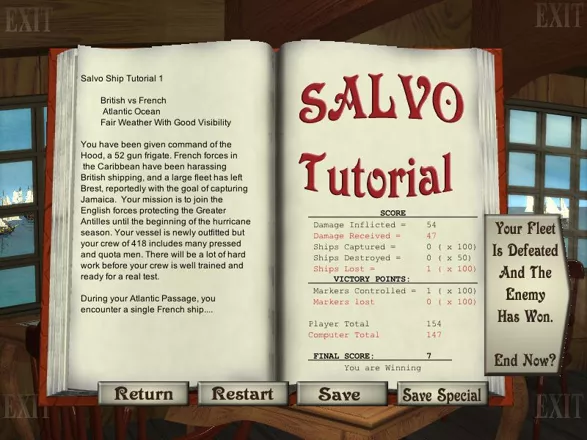
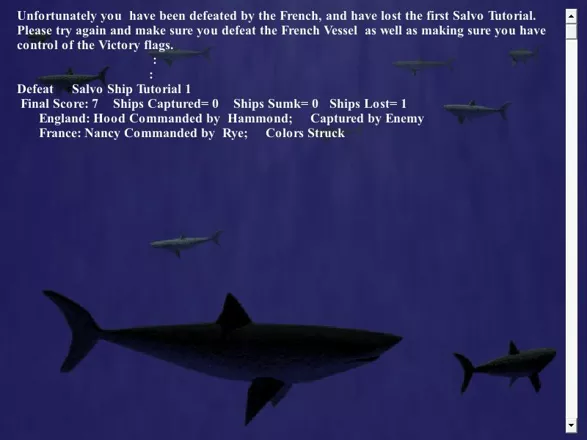
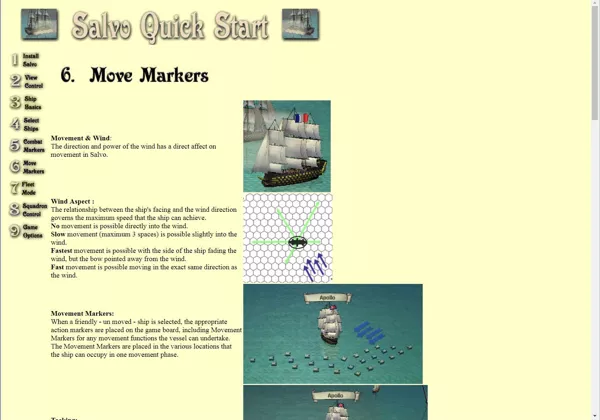
Are we missing some important screenshots? Contribute.