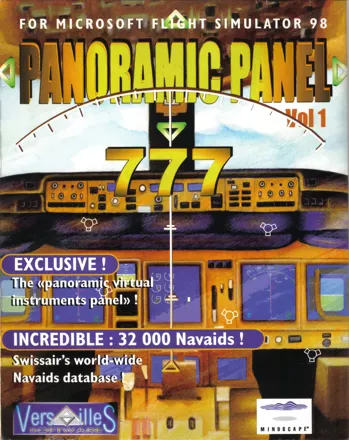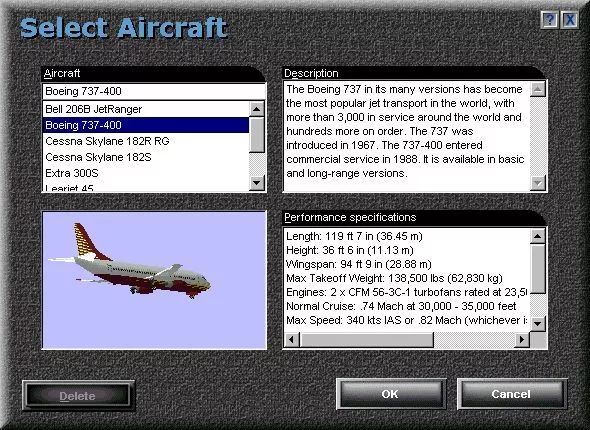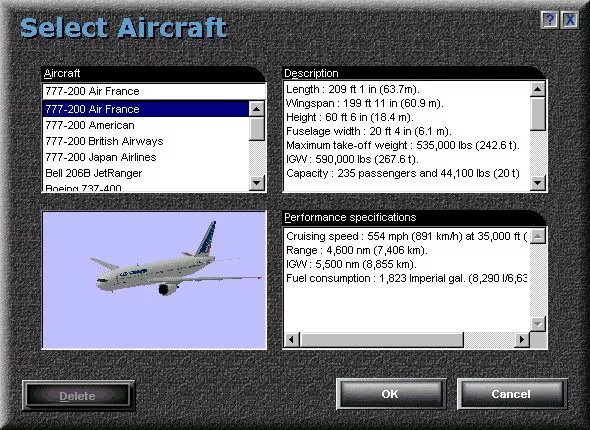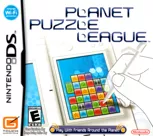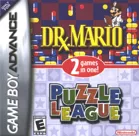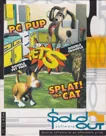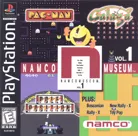Panoramic Panel 777
Description
Panoramic Panel 777 is an add-on for Microsoft Flight Simulator 98 .
There are many add-ons to the Microsoft Flight Simulator series which provide additional aircraft. This package provides the Boeing 777 in four different liveries; American Airways, British Airways, Japan Air and Air France.
What makes add-on this different is the way the cockpit flight panel has been implemented. The method used within the flight simulator is to show the pilots view of the instrumentation as the default view and to display as the central column, overhead panel, navigation screen and so on in windows accessed either via icons on the panel or via keystroke combinations.
In these aircraft the whole instrument panel is represented as a single unit, of which only a part is visible at any one time, and the player switches their view to different parts of the panel via the mouse.
To change view the player right clicks on the instrument panel. This brings up a window showing the whole panel with the currently viewed area outlined in green. The player selects the required view either by clicking on the menu list or by clicking on the required portion of the instrument panel displayed in the window.
Also included in the package a patch set for Microsoft Flight Simulator 98 and Navigator 6 (version 6.04).
Groups +
Screenshots
Credits (Windows version)
7 People (4 developers, 3 thanks)
| Auteurs | |
| PPP777 team wish to thank |
|
| The four standard Boeing 777's presented in Panoramic Panel were drawn by |
|
Reviews
Players
Average score: 2.2 out of 5 (based on 1 ratings)
The Good
The planes and the instrument panel do look good for their time and a lot of work has obviously gone into making the display screens work accurately. They respond well and look realistic.
The panel is obviously the big feature in this add-on and the way it's implemented does work well. It's quite natural and switching views feels like, for example, glancing away from the main instrumentation panel to look at the navigation screen and then back again. So it works, and it's quite intuitive and easy to use. In that respect this add-on delivers what it sets out to do and it does it very well.
The manual says that this instrument panel can be used with other aircraft. I've not tried this but I can see that mixing the best of one add-on with the best of another makes sense and it's a neat feature.
At 35 pages the manual itself is relatively small when compared to other flight sim manuals. It's printed in black & white so some of the arrows pointing to parts on the instrument panel can be hard to make out, but it packs in a lot of information about the instrumentation
The Bad
I really want to like this add-on because the way the instrument panel is accessed feels more realistic. However I have a few quibbles with this game that detract from it's undoubted effectiveness.
Firstly the controls on the instrument panel are not labelled, i.e. when the mouse hovers over them there's nothing to say what they are.
When running at a high resolution on a decent screen and with good eyesight this is sort of OK, but the labels on the instrument panel are, for me at least, unreadable at a low resolution. That means lots of looking through the manual and comparing its black & white pictures with the screen whenever I want to do something like turn on the lights.
The second quibble is the instrumentation that's not present. I've not loaded that many flight sim add-ons (yet) but so far they have all aimed for a pedantic kind of realism. This is the first add-on that states in the manual that the developers have limited the instrumentation to commands that are really useful for simulation purposes.
That sounds fine in principle after all who really needs to be able to turn the windscreen wipers on & off to enjoy the flight experience? Well, though I've no problem with losing some controls, I did miss some that I consider to be essential. For example I've been using these planes for two days and I haven't found a throttle control yet I know from pictures on Wikipedia that the 777-200 does have throttle levers and a whole load of other controls that are not represented.
The standard simulator keyboard commands power the plane up but that's not quite the same as actually moving the throttle levers to get the plane rolling.
My third quibble probably shows my impatience and inexperience with flight simulators than any design flaw, it took me two hours of fiddling and reading the manual before I was able to take-off.
In the overhead panel on the left are three switches. The first controls the Auxiliary Power Unit (APU), this is what provides power to start up the engines. The next two switches control the right and left engines. The problem is that the engines do not start up until the APU has been running for a minute or so and has reached 95% capacity.
This is the way they work in real life so that's not a problem. A message saying that the APU is building up power is in the lower half of the screen and is not visible when viewing the upper part of the panel, so after finding I could not turn the engines on I flicked every switch in sight, reset the flight and settled down to read the manual and everything else I could find. I could only find this explained explicitly in a WORD flight plan document that is loaded along with, but separate to, the game.
A pre-flight checklist would have been very useful in this situation.
The final major irritation is that when using this panel the manual advises against using the following flight simulator functions which I use quite often;
- accelerating the simulation rate
- saving a flight while it's underway
- covering the main panel with flight simulator menus
- and finally reducing the flight simulator and panoramic panel in the tool bar to launch another application
The Bottom Line
Good but not good enough to become a permanent part of my flight sim package. I really want to recommend this add-on because I like what its trying to do. A lot of work has obviously gone into its production and when run in a decent resolution it looks really good. However it does not offer a full set of controls and appears to conflict with other flight sim features that I use regularly.
I've not rated this game for sound because I don't have a sound card on the PC that I use for MS FS 98.
Windows · by piltdown_man (236388) · 2012
Analytics
Upgrade to MobyPro to view research rankings!
Identifiers +
Contribute
Are you familiar with this game? Help document and preserve this entry in video game history! If your contribution is approved, you will earn points and be credited as a contributor.
Contributors to this Entry
Game added by piltdown_man.
Game added January 28, 2012. Last modified November 26, 2023.