My Little Pony: Friendship Gardens
Moby ID: 60644
Windows screenshots
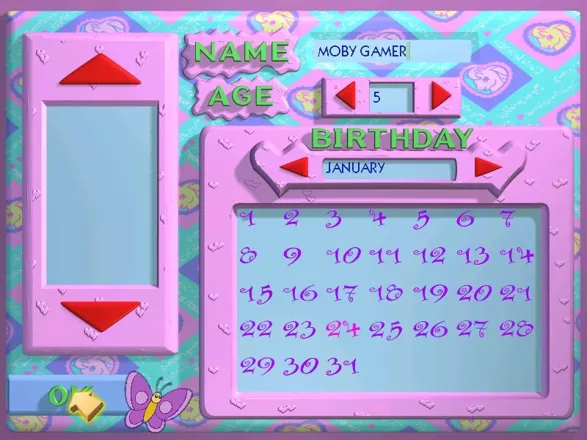
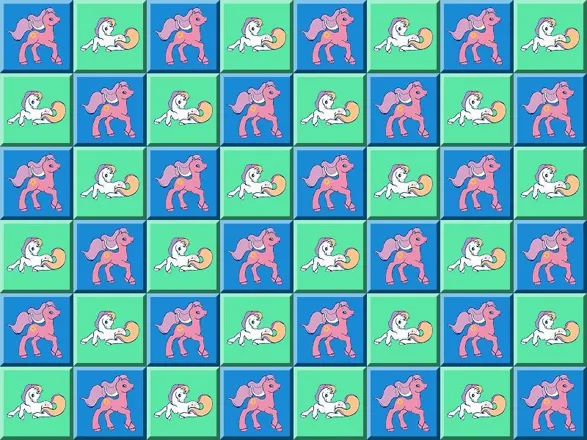
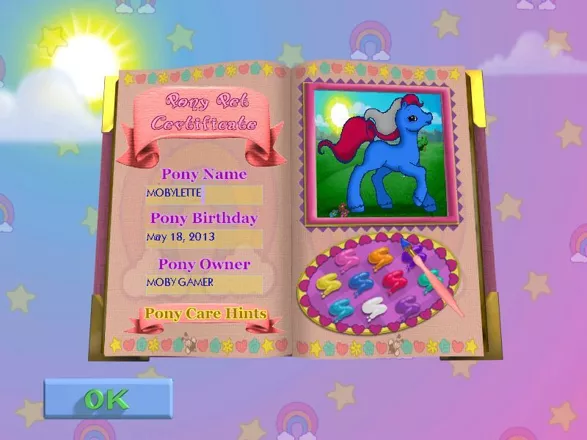








Are we missing some important screenshots? Contribute.