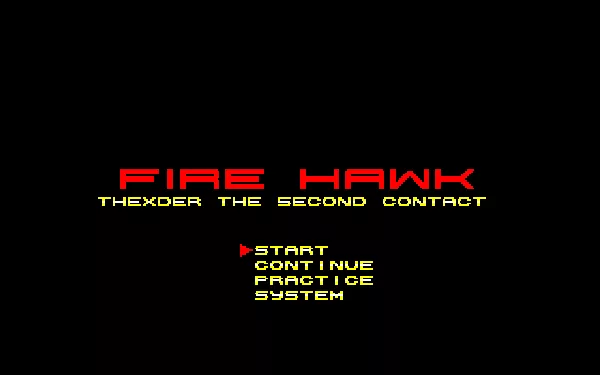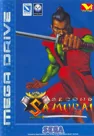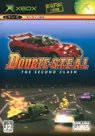Fire Hawk: Thexder - The Second Contact
Description official description
Fire Hawk: Thexder - The Second Contact is the sequel to Thexder.
The Fire Hawk robot has the same main design as Thexder: a laser, shield and the ability to transform into a jet. It's also possible to use some special weapons which can be found during the missions, such as the Flasher, (damages anything on screen) and the Stopper (freezes enemies for a while).
Levels are divided into sub-levels, with each fourth one featuring a boss fight.
Some of the main improvements compared to the original game include the ability to save a game at certain points, the ability to switch between special weapons during gameplay, and a greatly expanded high-quality soundtrack.
Groups +
Screenshots
Credits (MSX version)
24 People · View all
| Director | |
| Graphic designer | |
| Story concept | |
| Game designer | |
| Main programmer MSX | |
| Main programmer PC | |
| Graphic designer PC | |
| Screen superviser | |
| Story writer | |
| Manual editor | |
| Map designer | |
| Game arranging | |
| Demo programmer MSX | |
| Demo programmer PC | |
| System utilities | |
| Graphic designer MSX | |
| Music editor | |
| Sound effect | |
| Art work | |
| Package Illustration | |
| Demo illustrations | |
| [ full credits ] | |
Reviews
Players
Average score: 3.7 out of 5 (based on 19 ratings with 3 reviews)
Horribly less appealing than the original.
The Good
The original Thexder used to be one of my all-time favorite games on the XT (read my review). However, its sequel, Firehawk, is not nearly as appealing. The graphics are somewhat improved and the engine is only the slightest bit faster, but...
The Bad
The great music (even on PC Speaker) of the first game is gone, sound effects are even worse, game design and levels aren't very interesting and the controls are somehow less intuitive than in the first.
Subjectively, I can hoenstly say that it's not nearly as fun to play as the original.
The Bottom Line
A lame sequel to a true classic. I simply don't understand this myself.
DOS · by Tomer Gabel (4535) · 2000
Heaps better than the original game
The Good
Thexder was the debut title for Game Arts, a small game company based in Japan. If you haven't played the original game, Thexder is a robot that comes equipped with a laser and shield, used to dispatch anything that gets in its way. It also has the ability to transform into a jet, and there are benefits of switching between the two modes. The jet, for instance, allows Thexder to fly through narrow passageways. It was very successful in sales that it warranted a sequel.
Unlike the original game, Fire Hawk has a back story that is not included as an intro in the DOS version. The game centers around "Fire Hawk", a robot that the space ship Repina designed, that surpasses Thexder in terms of speed and firepower. Repina has detected the asteroid known as Nedian - the same asteroid it explored years ago - is on a collision course with Earth, and Fire Hawk is sent to intercept and destroy it.
Fire Hawk improves upon the original gameplay by offering upgrades that will allow the Fire Hawk to improve its firepower. By picking up special weapons, a weapons carrier droid will assist you, acting as a shield against enemies. Along the way, Fire Hawk can receive messages from contacts at Repina, regarding dangers that lurk ahead.
The graphics have improved over the original game. There are some nice backdrops to look at, even though that they are not animated. I understand that it would have been difficult to do this. The screens in-between levels are well done.
Rob Atesalp, the game's composer, did a marvelous job at creating the soundtrack for Fire Hawk. The music sounds awesome, especially on the Roland MT-32. There are two pieces of music in every one of Fire Hawk's levels: the main background music, and the boss theme. I like the way you can listen to the music within the title screen.
There are also bosses that you must defeat in order to proceed through to the next level. Each boss is very difficult to defeat, but I like seeing its meter at the bottom of the screen to indicate how much energy he has left. The highlight of this game is encountering the final boss, which looks like a giant Thexder. His walking animation is impressive, and he is much harder to kill than the others. It is really unexpected that you have to fight a bigger version of yourself.
The Bad
Nothing.
The Bottom Line
In conclusion, Fire Hawk uses the same gameplay mechanics as its predecessor, while incorporating new features such as new/upgradable weapons and in-game dialogue. The graphics are a huge improvement over the original game; and with sound card support, each of the game' soundtrack is impressive then ever. You don't have to play Thexder first to enjoy this. But if you already played that game, you should know what to expect by now.
DOS · by Katakis | カタキス (43087) · 2013
A solid shooter, if somewhat repetitive.
The Good
The musics are good - I like the moonlight sonata ;)
And if you look for action this probably doesn't let you down..
The Bad
Let's see.. well, Thexder II doesn't display much new along the way, it's repetitive.
sigh .. I like the MSX version better.. and it has the cool intro.. drool..
The Bottom Line
A quite dated but solid shootie,
'specially if you like Transformers ;)
DOS · by RmM (68) · 1999
Trivia
Back-story
The MSX version has an introductory story sequence that is not present in the DOS port; however, the DOS version comes with a short comic book in the manual that covers the back-story.
Graphics
Like all Game Arts games republished by Sierra, the DOS version uses 640x200 graphics in EGA to its advantage by simulating 64 colors via dithering.
During installation, the game offers the option of either drawing or not drawing the backgrounds. On slower computers, not drawing the backgrounds can speed up gameplay quite a bit.
Music
During gameplay and opening/closing credits, Fire Hawk: Thexder - The Second Contact features quite a few different songs. By selecting music at the title screen, it's possible to listen to most of these songs.
Titles
The game's title is referred to by several different names in the same packaging and documentation. Refer to the Alternate Titles section of the Main Summary page for a list.
Information also contributed by Servo.
Analytics
Upgrade to MobyPro to view research rankings and price history! (when applicable)
Identifiers +
Contribute
Are you familiar with this game? Help document and preserve this entry in video game history! If your contribution is approved, you will earn points and be credited as a contributor.
Contributors to this Entry
Game added by Trixter.
MSX added by Martin Smith. PC-88 added by Terok Nor.
Additional contributors: HunterZ0, Cantillon.
Game added March 1, 1999. Last modified April 15, 2024.