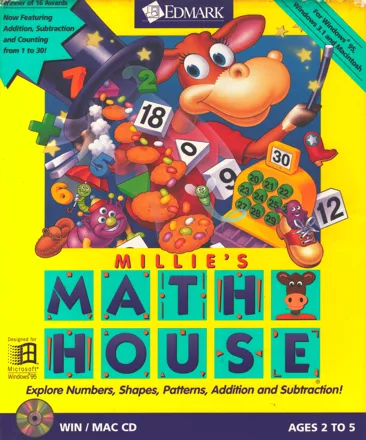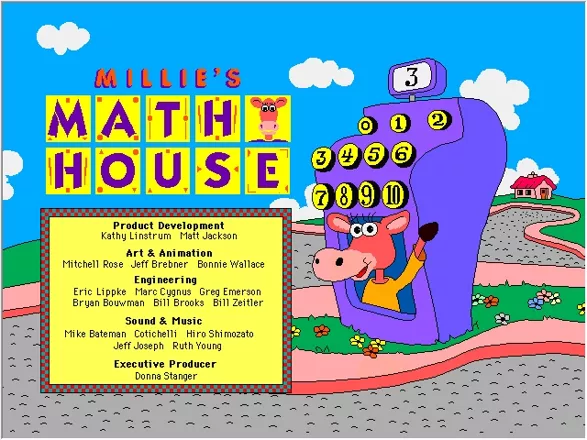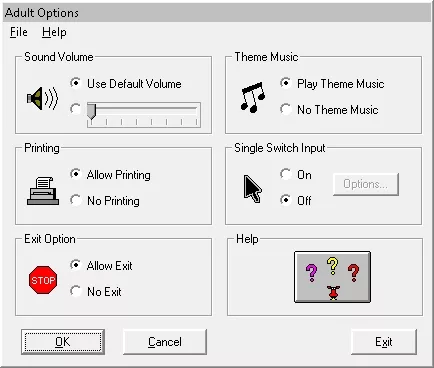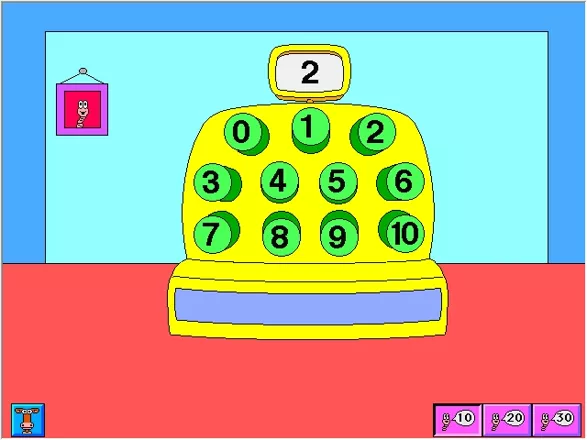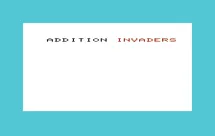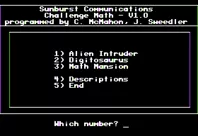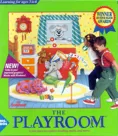Millie's Math House
Description official description
Millie's Math House is the first game in Edmark's early line-up of educational games designed for very young children to use. The interface is completely point-and-click, with little to no text and instructions are given verbally.
The player is taken directly to the main page where Millie perches on a desk in front of a row of cubicles, each of which takes the player to a math or pre-math activity.
There are seven different activities in this game, and each activity has two modes; Explore and Discover and Question and Answer. The first mode encourages the player to click around and experiment, emphasizing that he is in charge. In Question and Answer mode, which is entered by clicking the animal inside the picture frame, a character will ask the player to perform tasks related to the current area. The following descriptions apply to Question and Answer Mode only:* Little, Middle, & Big - the player is presented with three characters and an array of variously-sized shoes; each character will ask him to find a pair that fits their particular size.
-
Mouse House - after the player selects a simple or complex blueprint for a house, Frank Lloyd Mouse will ask him to find all the shapes to build it, one by one.
-
What's My Number? - standing concealed behind a curtain, Dorothy Duck tells the player how many objects she has; the player must select the same number and place them on the stage.
-
Bing & Boing - bouncy creature Boing creates a picture pattern and repeats it with something missing; the player is asked to finish it. Each picture also has its own associated sound, and if the player has a microphone he can replace the sounds with his own.
-
Build-A-Bug - the rabbit shows the player a plan for the number of body parts the bug should have (3 eyes, 8 legs, for example); the player must click the correct number from the top of the screen and the body part from the left.
-
Number Machine - Annie the worm will ask the player to find a specific number on the cash register. Choosing the icons on the bottom right will raise the numbers on the keys up to 30.
-
Cookie Factory - Harley the horse wants a specific number of jellybeans on his cookie; the player must press the dispenser the correct number of times
The game allows any number of tries in Question and Answer mode, the player is not penalized for wrong answers at any time. Parents are given several configuration options (Ctrl/Alt + A in Windows, Option/Command + A on a Mac), allowing them to disable music, printing, set the volume, allow exiting, or enable single switch input, which moves the arrow from choice to choice on screen with a click to indicate a selection.
The game was originally designed for ages 2 - 5; with the inclusion of simple addition and subtraction and new levels in the updated version the age range may be extended.
Screenshots
Credits (Windows version)
66 People (31 developers, 35 thanks) · View all
| Design - Theatrix | |
| Design - Edmark | |
| Product Development | |
| Art and Animation | |
| Windows Engineering | |
| Sound and Music |
|
| Guide | |
| [ full credits ] | |
Reviews
Critics
Average score: 92% (based on 4 ratings)
Players
Average score: 4.1 out of 5 (based on 7 ratings with 2 reviews)
The Good
This game and all its activities are simple, straightforward and meaningful. They really reinforce the concept of shapes, the numbers zero to ten and making matches. Whether you prefer to experiment freely or follow instructions, there's always something new to learn. It's impressive that the activities can be configured to cater for older children with a larger number range. Even better the Bing and Bong activity allows custom sounds to record, while Mouse House and Build-a-Bug has the option to print your creations. The extensive use of the mouse pointer is good for eye and hand coordination.
Graphics are just right with bright colours, a playroom theme, easy shapes and quite a big variety of objects to keep it interesting. There is a decent cast of characters to host the activities and draw a user's attention to the tasks.
The Bad
While the teaching material is adequate, one can only nitpick for more learning to incorporate such as names of colours. Perhaps the only flaw in the math and counting is that it might be difficult for certain individuals to relate to due to the different objects used instead of everyday objects like dinner plates and fingers on your hand, something children would be more accustomed to. In the end though, there are no personal problems in the game's core features.
The Bottom Line
What you'll find in this game is what every starting child needs. It's an elementary school class in a can. This game truly is a treasure trove that a child will treasure memories for many years to come. This game is the giant stepping stone on the road to a successful education. Even with their simplicity, every activity was carefully well made. I salute you Donna Stanger. If a sequel to this game titled "Millie's Math Mansion" were to be released, there would be opportunities to teach multiplication, division and make them lots of fun.
Windows · by Kayburt (31606) · 2021
The Good
There isn't that much you find to fascinate yourself in this game. I suppose the activity Paint by the Numbers does teach users how to count in 2s and 5s, which is the most advanced math in the whole game. Too bad it isn't a good way to teach how colours work. The rest doesn't get any better.
The Bad
Different from the original version are the overly bold outlines that don't even look remotely hand drawn with some flat, textureless colours paired with them. Because of the smaller resolution, the playroom looks like a crowded, jumbled mess.
The new activities are equally less appealing. Paint by the Numbers uses a disappointingly small amount of colours and you have to colour pictures unrealistically. It's probably for the best that you can't print the pictures. It's more fun to fill in a colouring book with nothing but a hard black pencil. Alien Astronauts seemed like a potentially good theme for teaching about shapes, but falls short of shape variety that it can't teach you what Build a Mouse House hasn't.
The audio is utterly appalling. Instrumentation is shrill, high pitched and out of rhythm for every theme. Every vocalised character coos at you like a mother hen. Does Attainment Company really think that children are dumb and clueless? Choices of sound are mainly stock and mediocre, but a couple of animal noises in Bing and Boing give you the wrong interpretation of what a cow and goat sound like: "Urm" and "Baa" respectively. Seriously? Everyone knows a cow goes "Moo" and a goat goes "Maa". Too bad you can't record your own sounds for much needed improvement.
The Bottom Line
This game really poorly reuses and recycles the content of the original Theatrix version and then sellotapes two more activities to it. If a child is trying to learning something useful, this game that treats everyone like a baby is only going to hold them back and in some instances make them deviate from proper concepts. You would not wish this game on your own child. If you're seeking something to teach, play the original PC version or a different game like Math Rabbit.
Browser · by Kayburt (31606) · 2021
Analytics
Upgrade to MobyPro to view research rankings!
Identifiers +
Contribute
Are you familiar with this game? Help document and preserve this entry in video game history! If your contribution is approved, you will earn points and be credited as a contributor.
Contributors to this Entry
Game added by DJP Mom.
Browser added by Kayburt.
Additional contributors: jean-louis, Kayburt.
Game added July 6, 2008. Last modified March 9, 2023.